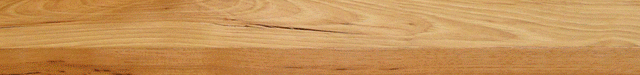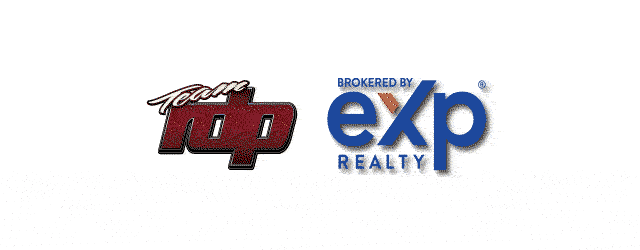EmpirE231
Well-Known Member
- Joined
- Jan 10, 2008
- Messages
- 5,024
- Reaction score
- 10,561
So I finally got around to setting up my amp / receiver in our home gym and just wanted to make sure I've wired this up right. And had some questions for the pros
I got this Denon AVR-S750H from costco over 2 years ago lol, and finally decided to hook it up. I had 4 ceiling speakers installed in the gym. I initially wired 2 speakers to the "front" speakers on L and one R. I then wired the other 2 speakers to the "surround back". It seemed like just the "front's" were working. I unplugged the fronts and noticed that the "surround back" were actually on, just very quiet. Is this normal since it is designed for surround sound?
I'm not looking for surround sound in the gym, just powerful music. So I ended up wiring 2 speakers into the FRONT L and another 2 into the FRONT R, and now they all seem to working at the same level! Is this the way it should be, or will it mess something up?
also I planned on eventually adding 2 more speakers to second zone, but is there a way to select which zones you want on with this amp?
haven't set up the HEOS app yet, but will this allow you to power up the unit without needing the remote? I was trying to set this up to where you can just walk in the gym, and use my phone to power up and control all the music.
back of the amp looks like this

I got this Denon AVR-S750H from costco over 2 years ago lol, and finally decided to hook it up. I had 4 ceiling speakers installed in the gym. I initially wired 2 speakers to the "front" speakers on L and one R. I then wired the other 2 speakers to the "surround back". It seemed like just the "front's" were working. I unplugged the fronts and noticed that the "surround back" were actually on, just very quiet. Is this normal since it is designed for surround sound?
I'm not looking for surround sound in the gym, just powerful music. So I ended up wiring 2 speakers into the FRONT L and another 2 into the FRONT R, and now they all seem to working at the same level! Is this the way it should be, or will it mess something up?
also I planned on eventually adding 2 more speakers to second zone, but is there a way to select which zones you want on with this amp?
haven't set up the HEOS app yet, but will this allow you to power up the unit without needing the remote? I was trying to set this up to where you can just walk in the gym, and use my phone to power up and control all the music.
back of the amp looks like this