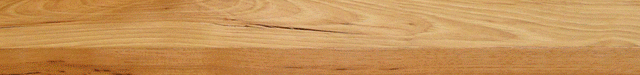skydog
Well-Known Member
- Joined
- Sep 14, 2011
- Messages
- 173
- Reaction score
- 93
Hello guys just zeroing out my trims and I thought for sure you could get trim to read a negative number but I can't seam to do it? I sure like zero to be flat on my gauge!
Thanks
Thanks