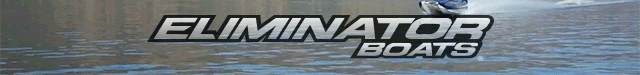RogerThat99
Parker Is Now OPEN
- Joined
- Sep 13, 2010
- Messages
- 12,298
- Reaction score
- 8,725
I have Comcast / Xfinity. They provided a new cable modem that has a built in Wifi Router. I have always used a separate wireless router.
Is there any reason NOT to use the one built into the modem?
Is there any benefit to using a separate router?
Thanks in advance for your input.
Is there any reason NOT to use the one built into the modem?
Is there any benefit to using a separate router?
Thanks in advance for your input.