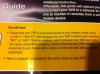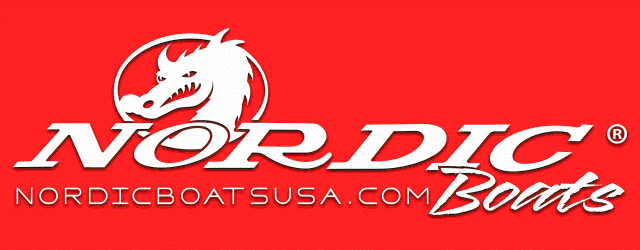djunkie
Broke mo fo
- Joined
- Sep 24, 2007
- Messages
- 32,821
- Reaction score
- 4,275
I think this is what it's called. I've got this new toy here that I need to connect to the Internet. But it's not wi fi compatible. Is a bridge the device that plugs into it to make it wireless? I'm trying to avoid crawling under my house and running a 30 foot Ethernet cable. Am I looking at the right thing? If so are they hard to get working? Or should I just run the hard wire? I'm sending a video signal through it.