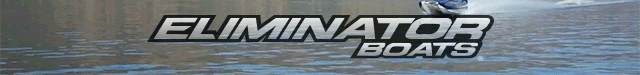- Joined
- Jun 24, 2019
- Messages
- 18
- Reaction score
- 84
Thought some people in here might be interested in some of the upgrades we made to our RV. This is basically a mash-up of "why we choose this RV", "How we made it more comfortable for any trip", and "affordable modifications that most people would benefit from".
For years, RVs & travel trailers have gotten by with a couple of lead acid batteries and propane to run the essentials, and 110 outlets were available only when running a generator or plugged into shore power. In later years, inverters started making their way into rigs, but not powering everything most people would like them to. These are most of the mods we did to our class A to make it feel more like a small house, rather than a hard-sided tent.

This is our 2018 Winnebago Intent 30R. Pretty much your standard 30ft class A gasser. Two slide outs on the driver’s side (which I much prefer, especially at campgrounds). It has the same F53 chassis that basically everyone and their grandma’s RV is built on. It has the reliable, yet not-quite-as-peppy-as-a-diesel Triton V10 with a 6-speed transmission. After test driving similarly sized rigs that had the 5-speed, it’s handy having an extra gear and a closer ratio when hitting different grades. Rated to tow 5000 lbs, we’ve flat towed my old 4300lb Land Cruiser over the west coast and it pulled great.


We preferred having the slides on just the driver's side. The living side of the RV stays flat which means more outdoor space. Also, overall width is narrower than opposing slides which proved to be handy at some narrower camp sites. Just one big smooth wall. Another bonus is the 22ft awning that you don’t have to share with any skull-crushing slides. Having the kitchen on the wall facing the living side is nice, too, especially when conversing with people outside.
Typical bedroom in the back. The bed follows the slide out allowing room to walk around the other side of the bed. Being able to walk around the bed makes changing sheets a breeze. As you can imagine, this was high on my wife’s wish list and hardly a thought to me. There’s also two nightstands with storage, 110 outlets, and USB outlets. Also on her wish list, big ass closet. It’s large, given the RV’s size. It’s about 50% larger than most other layouts we were looking at with only having one bedroom slide.







For years, RVs & travel trailers have gotten by with a couple of lead acid batteries and propane to run the essentials, and 110 outlets were available only when running a generator or plugged into shore power. In later years, inverters started making their way into rigs, but not powering everything most people would like them to. These are most of the mods we did to our class A to make it feel more like a small house, rather than a hard-sided tent.
This is our 2018 Winnebago Intent 30R. Pretty much your standard 30ft class A gasser. Two slide outs on the driver’s side (which I much prefer, especially at campgrounds). It has the same F53 chassis that basically everyone and their grandma’s RV is built on. It has the reliable, yet not-quite-as-peppy-as-a-diesel Triton V10 with a 6-speed transmission. After test driving similarly sized rigs that had the 5-speed, it’s handy having an extra gear and a closer ratio when hitting different grades. Rated to tow 5000 lbs, we’ve flat towed my old 4300lb Land Cruiser over the west coast and it pulled great.
The Floorplan
There are tons of floor plans out there. This layout made the most sense to us. Very open when slides are out, yet completely livable/accessible when they’re in. Large kitchen area with natural light, good size fridge, large bathroom and shower, outdoor kitchen area, and a ton of storage inside and out.
We preferred having the slides on just the driver's side. The living side of the RV stays flat which means more outdoor space. Also, overall width is narrower than opposing slides which proved to be handy at some narrower camp sites. Just one big smooth wall. Another bonus is the 22ft awning that you don’t have to share with any skull-crushing slides. Having the kitchen on the wall facing the living side is nice, too, especially when conversing with people outside.
Typical bedroom in the back. The bed follows the slide out allowing room to walk around the other side of the bed. Being able to walk around the bed makes changing sheets a breeze. As you can imagine, this was high on my wife’s wish list and hardly a thought to me. There’s also two nightstands with storage, 110 outlets, and USB outlets. Also on her wish list, big ass closet. It’s large, given the RV’s size. It’s about 50% larger than most other layouts we were looking at with only having one bedroom slide.